What to do when upgrade fails?
Find your Google Store receipt & order number
If you didnt' get subscribe after purchasing it on Google Play store the you need to let us know Order ID or Transaction ID in order for us to find out purchase. We will credit this missing purchase once we have the transaction ID or Order ID.
Transaction ID or Order ID will be in following format:
GPA.xxxx-xxxx-xxxx-xxxx
When you purchase Google sends you order details by email. If you can't find order in the emails then you can go to following URL and find out order ID
https://pay.google.com/gp/w/u/0/home/activity
Click on the order details and at the bottom you will see Transaction ID

After finding the Order, take a screenshot and send it to @redf0x1
Find your Apple Store receipt & order ID
To see your purchase history, go to reportaproblem.apple.com.
Sign in with your Apple ID.
A list of purchases will appear. To see family members' purchases, select the Apple ID button and choose a family member.
To see the full receipt, including tax, tap or click the date. Multiple purchases, including subscriptions, may be grouped into one charge.
Can't find a matching charge at reportaproblem.apple.com? Find out if you used another account to make a purchase.
Search your email for the words “receipt from Apple” or “invoice from Apple”.
Look for a receipt that matches the amount you can see on your billing statement.
On the receipt, see what was purchased and which Apple ID was used.
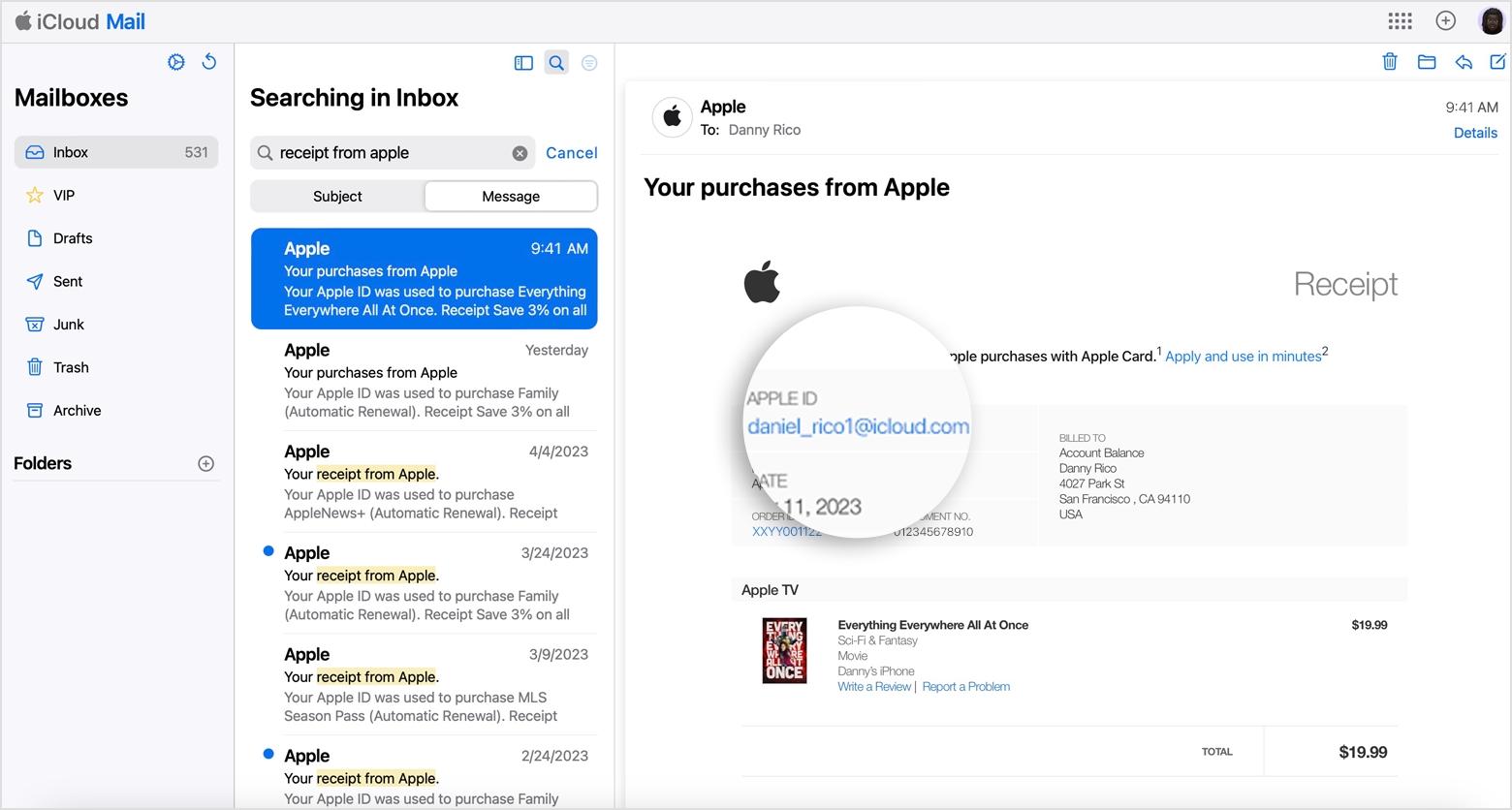
Check if the Apple ID in the email is different to what you used to sign in to reportaproblem.apple.com. If it’s different, use this Apple ID to sign in to reportaproblem.apple.com and review your purchase history.
After finding the Order, take a screenshot and send it to @redf0x1
Last updated