Add Watermark
You can use this command to add a watermark to every media that Auto Forward Telegram forwards.
How to Create Watermarks for Automatically Forwarded Messages
Why Use the Watermark Feature in Auto Forward For Telegram for AutoForward Messages and Branding?
Step 1: Access the Watermark Feature in Auto Forward For Telegram to Automate Forwarding
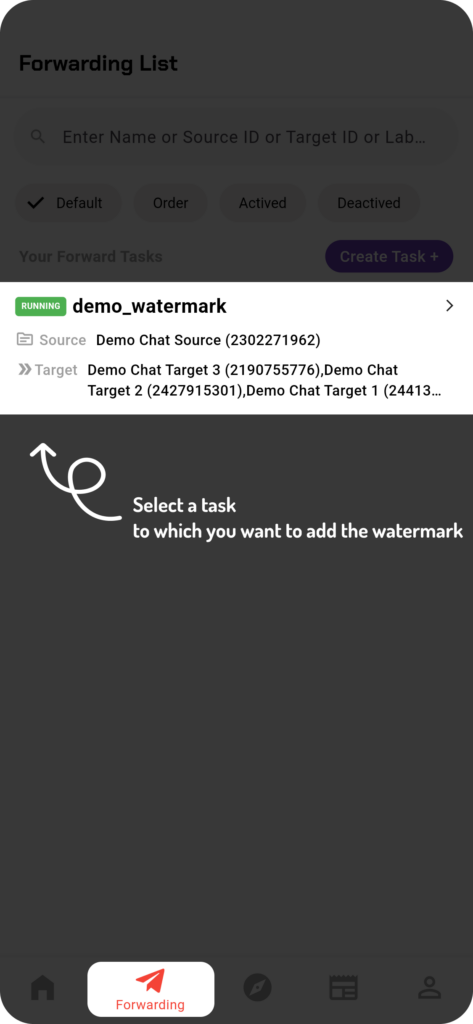
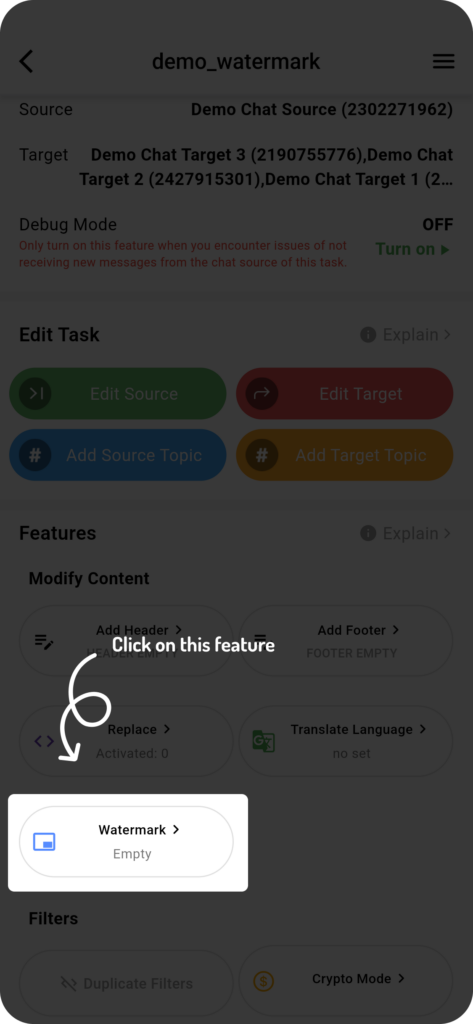
Step 2: Add or Update a Watermark for AutoForward Messages
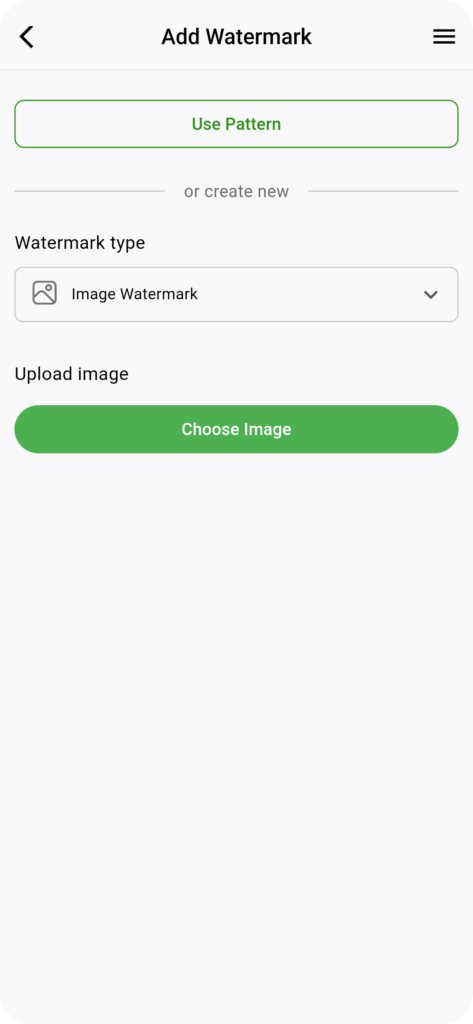
✅ Step 3: Choose the Type of Watermark for Auto Forward For Telegram Users
Expert Tip:
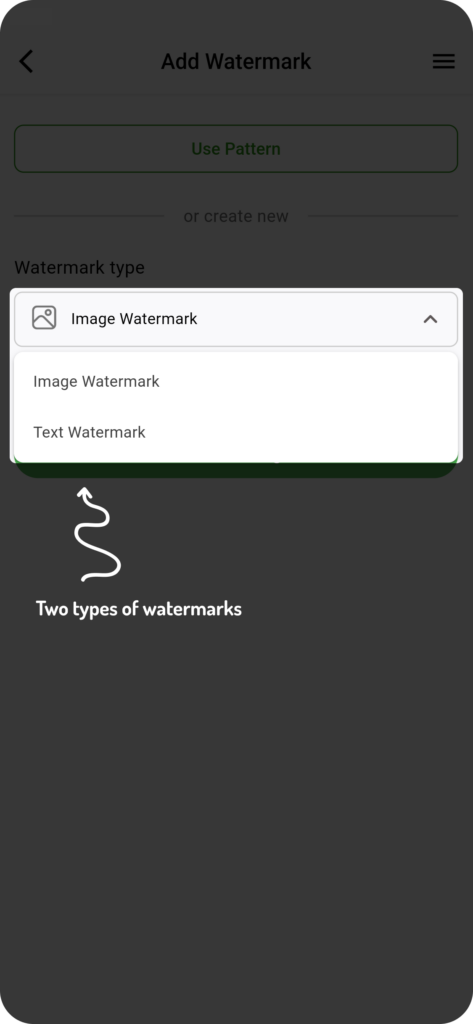
✅ Step 4: Create an Image Watermark in Auto Forward For Telegram for Better Branding
Selecting or Uploading an Image
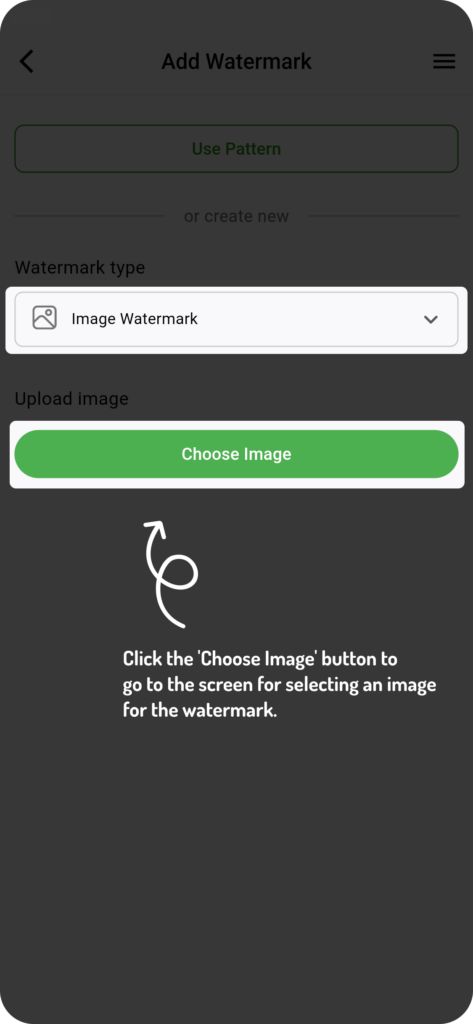
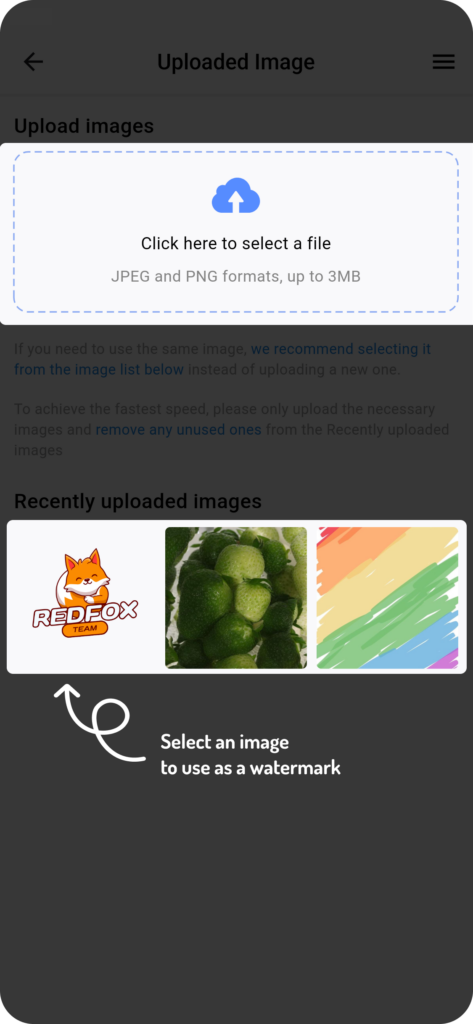
Customizing Your Watermark
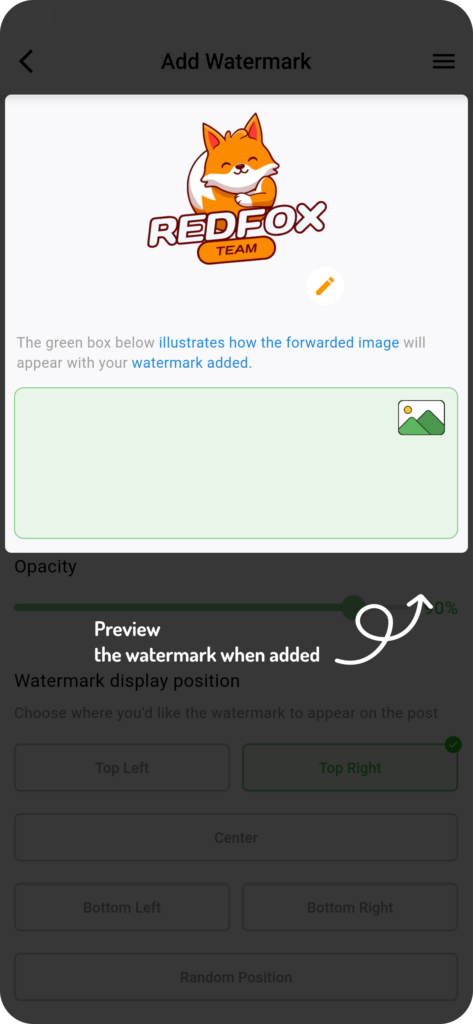
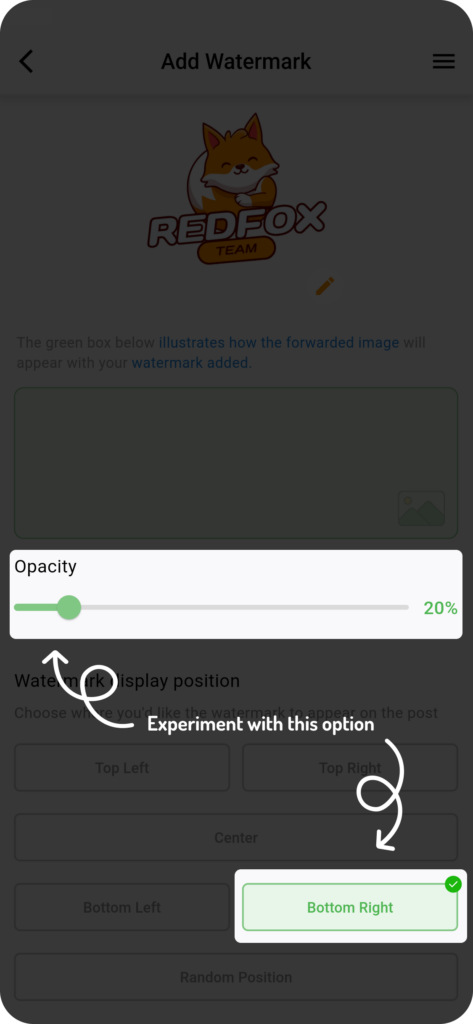
✅ Step 5: Test Your Watermark on Telegram Bot and AutoForward Messages
Best Practices for Using Watermarks
Last updated