Cleaner
Download Mobile App or use Web
✅ iOS → App Store ✅ Android → Google Play ✅ Web → web.autoforwardtelegram.com

If you want to skip certain Telegram messages or clean up their content before forwarding, Auto Forward Messenger’s Cleaner and Filters features are exactly what you need. The Filters feature lets you skip entire messages based on specific conditions, while the Cleaner actively removes unwanted elements from within each message—such as links, emojis, hashtags, or other clutter. Whether you’re managing a crypto channel, curating content, or forwarding to a group, these tools give you more control and better automation.
🧹 What Is the Cleaner Feature?
The Cleaner feature in Auto Forward Messenger helps you remove specific elements from forwarded messages—like emojis, hashtags, links, URL previews, and other unwanted content—before they reach your target chat. This ensures your forwarded messages look clean and professional every time.
Step-by-Step Guide: How to Use the Cleaner
To enable Auto Forward Messenger Cleaner and Filters, simply follow these steps:
Open your auto-forward task inside the app.
Scroll down and locate the Filters section.
Tap the Cleaner tab to begin adjusting message cleanup settings.
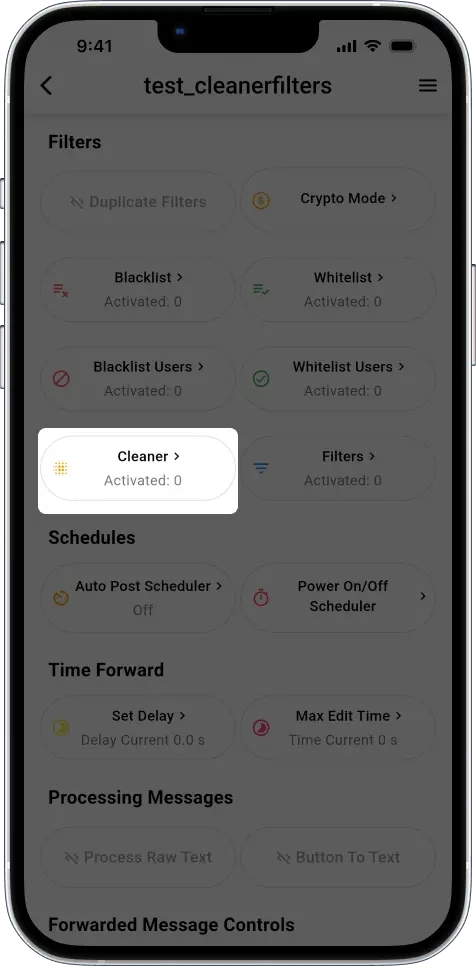
Example 1: Remove URL Previews Automatically
If your message includes a link and shows a preview, turn on the Cleaner → URL Preview toggle. Then, re-send the message to your source chat. As a result, the forwarded version won’t include the preview.
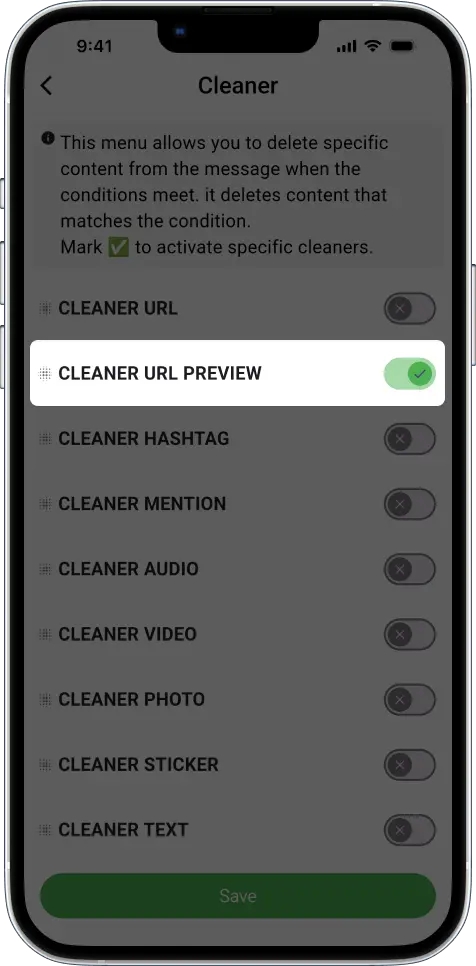
This menu is used to remove text, video, photo etc from messages if the conditions match. It's basically Filters but instead of ignoring or allowing messages, it removes the content it matches Check ✅ if you want to remove a certain filter.
Example 2: Remove Emojis and Hashtags
Looking for a cleaner or more formal tone? Enable the Emoji and Hashtag options in the Cleaner tab. The message will be forwarded without these extra elements.
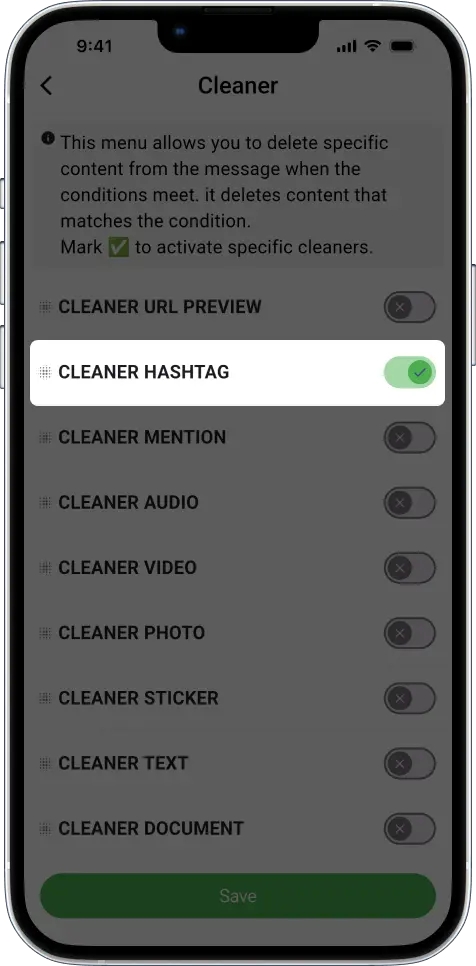
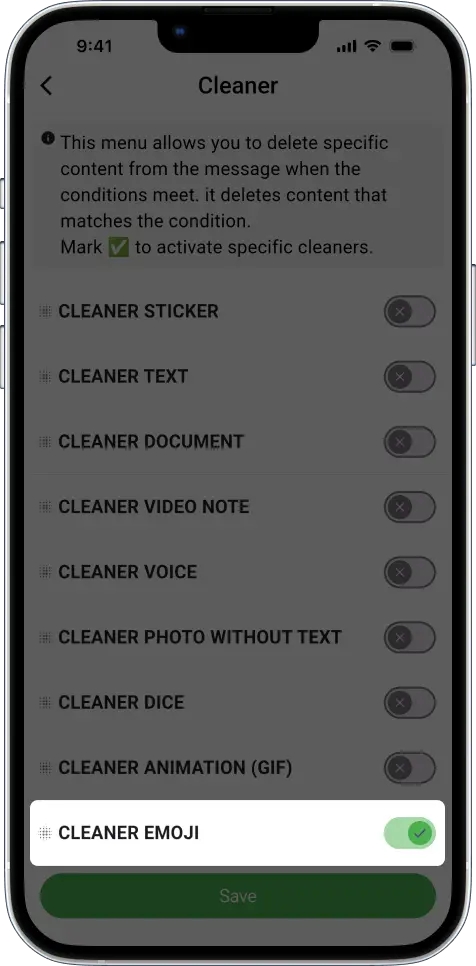
Example 3: Strip URLs From Messages
To completely remove clickable links, activate Cleaner → CLEANER URL. From that point on, forwarded messages will be link-free.
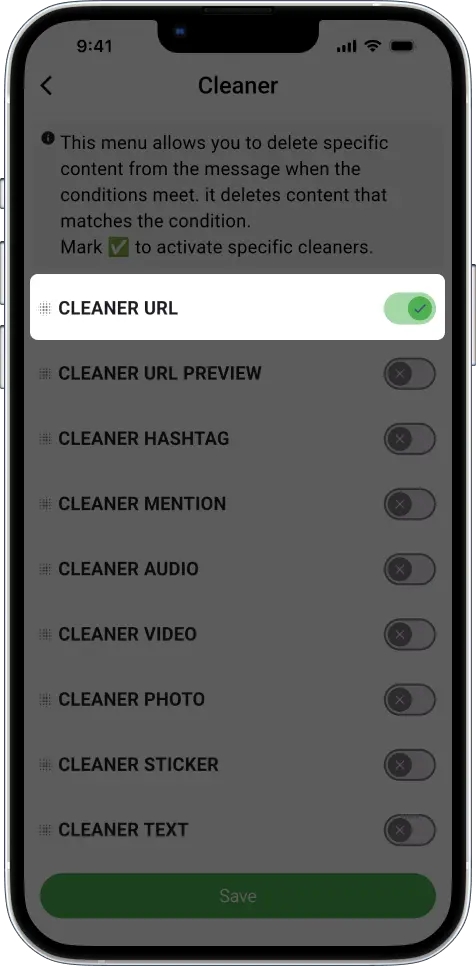
🔍 Available Cleaner Options
Cleaner Type
Description
Document
Remove document attachments
Video
Remove video messages
Audio
Remove audio messages
Sticker
Remove sticker messages
Text
Remove messages that contain any text (with or without media)
Photo
Remove photo messages
Photo Without Text
Remove photo-only messages with no caption or text
Hashtag
Remove messages containing hashtags (e.g. #crypto)
Mention
Remove messages with mentions (e.g. @username)
URL
Remove messages that contain links (e.g. https://)
URL Preview
Remove embedded link previews
Video Notes
Remove round-style video messages (Telegram’s circular videos)
Voice
Remove voice message recordings
Emoji
Remove messages containing only emojis
Dice
Remove dice or mini-game messages
Animation (GIF)
Remove animated GIFs
Telegram Auto Forward Cleaner vs. Filters – What’s the Difference?
Here’s a quick breakdown:
Cleaner
Removes parts of a message (e.g., emojis, URLs, hashtags) from a message
Skips or blocks entire messages if they match certain conditions
➡️ For the best results, use both together. That’s why many Telegram admins, content curators, and crypto traders trust Auto Forward Messenger—it gives them cleaner automation and smarter control.
Final Thoughts on Telegram Auto Forward with Cleaner and Filters
In conclusion, the Cleaner and Filters features offer flexibility and precision. Whether you’re removing visual clutter or filtering out unwanted messages, these tools empower you to customize your Telegram workflow effectively. 👉 Try them today. Open Auto Forward Messenger and customize your automation for a better Telegram experience!
Last updated